


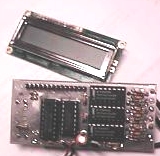 |



|
There a 3 general steps to complete assembly and packaging of the DFD2. 1. Choose the final installation method. For example: standalone case or inside an existing rig; battery or DC supply power; and edge lighting or use of optional back lighted display. 2. Assembly of the printed circuit board (PCB) and display module. 3. Final radio interfacing and testing of the completed unit. The final installation is limited only by your imagination and the physical space available to you. The optional aluminum enclosure available from AADE includes a plastic bezel. Model 2 of the DFD has inputs for 3 signals, which are typically RCA or BNC type chassis mount connectors. You may also wish to have an on/off switch, power selection (AC or battery), or other optional controls. You may also need to provide lights for display edge lighting or power to the optional back-lit display module. Knowing these things before you begin PCB assembly will allow you to install the correct wires and cables (coax) during board assembly. |
|
Begin the actual PCB assembly by sorting out the supplied components. You should have the following parts: a. Four 1K resistors (brown, black, red); Assemble the PCB per the following illustrations. |
|
Solder the 14 pin female socket on pins 1 through 14 of the display module. Make sure it is at a 90 degree angle to the display module. (Picture) |
| After completion of these steps, go to Testing on the AADE's DFD2 Instructions page. |
Send E-Mail || Amateur Radio Receivers || Electroluminescent Receiver
