



|
The following procedure has resulted in excellent performance of the stabilizer. Most tests have indicated stability within + or - 1Hz stability. The only difficulty is removing the 47pf capacitor after the main tuning capacitor has been installed. Do not remove the main tuning capacitor if you have problems with the 47pf cap. You can burn off the capacitor from its leads and add a new one. Email me if you need a capacitor or help. See instructions below. |

|
Varicaps are inserted between the ground end of the 8pf ceramic trimmer and the 47pf NPO capacitor next to the 10.455 relay. Either a MV2104 or a H66 (a 50pf varicap) can be used at the 8pf trimmer. All the new stabilizer kits will have one MV2104 and one H66. The MV2104 is used at the 8pf trimmer and the H66 is used with the 47pf NPO capacitor. Readjustment of the toroid windings will be necessary to get the 8pf trimmer in the 14 MHz range of the VFO. The addition of the varicap will raise the 14 MHz frequency and bringing the windings closer together will be necessary. When lifting the 8pf ceramic trimmer, place it at an angle where it can be adjusted easily. Then use plenty of melted wax to secure the trimmer and connections so they do not vibrate or move when adjusted. The cathodes of the varicaps are soldered to the capacitor and the anodes are soldered to ground. A 100K resistor is soldered to the junction of the capacior/trimmer and the varicap. The other ends of the 100K resistors are tied together and then wired to the output of the stabilizer (marked "Relay"). See the pictures below for details:  Unsolder the ground end of the 8pf ceramic trimmer and the 47pf NPO capacitor. Be very careful with the 47pf cap - it is very fragile. Remove the solder on the bottom side of the board first. Do not pull on the capacitor while applying heat or the lead will come out of the capacitor. Use needle nose pliers to grab on the lead rather than the body of the capacitor.  If you are retrofitting a built receiver the picture above shows the location of the ground lead of the 47pf capacitor between the tuning capacitor and the PCB. The lead can be reached with a long, narrow soldering tip. Or by clamping needle nose pliers on the top of the lead, heat the lead on top of the board until it unsolders. If you cannot reach the bottom ground of the 47pf capacitor, you can burn the cap of its leads and solder in a new one. See below:  The yellow arrow points to the footprint of the 47pf capacitor that has been burned off its leads. Place the soldering iron tip on the capacitor body. The capacitor will begin to melt. Then pull up with the tip and the capacitor will come off its leads.  Then solder the anode of the 50pf varicap to the ground side of the capacitor - bottom lead in the picture above.  Next, solder a new 47pf capacitor to the cathode of the varicap and the top lead. The arrow points to the connection where a 100K resistor lead will be soldered.  The H66 varicaps do not have a symbol on them indicating the anode/cathode of the part. Use the above picture to locate the correct pins. The pin pattern for the H66 is the same as the MV2104. |

|
Solder the varicaps between the trimmer/capacitor and the original ground connection. Be sure you have the cathode connecting to the trimmer/capacitor. Solder a high megohm (equal or greater than 2 megohm) resistor to the ground connection shown on the board. This will provide a standoff to solder the 100K resistors from the varicaps. |

|
Solder the 100K resistors to the junction of the varicap and trimmer/capacitor. A high megohm (above 2 meg) 1/4 watt resistor is mounted in a ground hole near the edge of the board to provide support for the other ends of the resistors and a tie point for the wire going to the output of the stabilizer. |

|
The output of the stabilizer is marked "Relay". Connect the cable to the stabilizer first. If the connection on the PCB is made first it is difficult to get to this connection. Note the ground and center wire connections. There is a "Gnd" label next to the Ground hole. Or solder the shield underneath the board on the ground plane. |

|
Connect the center wire to the 100K resistor junction. Solder the shield to the ground plane underneath the PCB. After the PCB is mounted back on the spacers, melt some wax over the ceramic trimmer and over the 47pf capacitor to keep them from vibrating. The wax gives support to the ceramic trimmer so adjustments can be easily made. Check to me sure you have easy access to the trimmer with an adjustment tool before you wax it down. Adjustments to the ceramic trimmer will need to be made with an insulated tool. The trimmer adjustment screw is no longer grounded.  Picture shows the wax applied to the ferrite choke, VFO coil, 8pf ceramic trimmer, and the 47pf capacitor. This provides a firm mounting and a stable VFO. Trim wax off the top of the ceramic trimmer before it cools or anywhere else to prevent damage to the parts. |

|
____Start with the resistors and capacitors. Picture You will not install a 2 meg resistor that will be left over in some kits. Be sure to get the 4.7K in the right footprint. If it gets in a 4.7 meg spot, the integrator will not work. Be careful mounting the 7805. The front of the 7805 faces to the outside of the board. The bold line of the footprint indicates the location of the heat sink, the back of the 7805. Be sure to get good solid solder joints at the pins of the regulator to the PCB. ____Install the 7805 regulator, two diodes, one LED, T1-1T transformer, and 32 MHz oscillator. Picture____Solder the ICs, transistors, CA3140 op amp, and the MOSFET to the PCB. A pin on the ICs is easily missed, especially one of the corner pins. You can use sockets at the ICs, but make sure the socket pins take solder easily. Picture There are four jumpers (Picture) on the board: 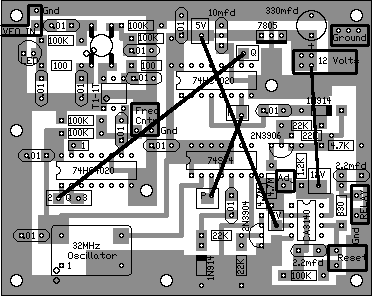 ____The "P" jumper, which goes between the 74S74 and the 74HC4020 right above it. ____Directly to the left of the CA3140, there is a lead to the 5V connection. ____Above the CA3140, there is one lead to the 12V connection. Both the 5V and 12V connection points are at the top of the board. Picture |

|
____Connect a piece of small coax between the "Frequency Counter" output of the receiver to "VFO IN" on the Stabilizer board. The MOSFET amplifier on the stabilizer was used to minimize loading on the VFO. There is no detectable difference in VFO output with the MOSFET amplifier. ____Mount and connect the "Reset" button to the stabilizer. The Reset button is a small push-button switch, closes on push. Be sure to use enough wire length to reach where the Reset button will be mounted on the front of the receiver. ____Connect the 12 Volts and Ground to the stabilizer board. Even though the pictures show the 75 minuature coax connecting to 12 Volts, regular hook-up can be used. Two pieces of wire twisted together work great. The 12 volt power supply to the stabilizer should be filtered from the receiver. Make a connection to the receiver only at the BOLD 12 Volt connections, where the RF Chokes are located. Using an additional RF Choke at the 12 Volt connection to the Stabilizer PCB wouldn't hurt. ____Board 1 and the Stabilizer Board should be mounted in their running positions, so the final connection below can be secured firmly to the receiver.____Connect a wire between the "Relay" box on the Stabilizer board to the two 100k resistors on the main tuning capacitor. One of the holes in the "Relay" box is ground, the other one is the output, be careful. |

|
Have the stabilizer turn on at the same time as the receiver. The VFO will do some short term quick drifting, as the 2N5486 warms up from the operating current. The drifting will slow down quickly during the first minute, then the stabilizer will begin to lock. During the next minute or so, the stabilizer will make 30 to 40 Hertz jumps, while the VFO is starting to settle down. After the VFO is stable, hit the reset button to put the stabilizer in the middle of its range of operation. There will be a slight drift right after the reset button is hit, as the integrator settles down. The stabilizer should lock down again in 15 - 30 seconds. Depending on how fast the room temperature is changing, normal reset times are about once an hour or less. There will be a slight drift when changing VFO frequencies as you change bands. |

|
If the stabilizer does not lock up after 5 minutes of operation, then some troubleshooting is in order. If the drift is in one direction, then one of the signals to the integrator is missing. Frequencies should be checked at the .01 caps going to the transistors. Sudden drifting, with no jumping, is a bad solder connection at a ground or 12 Volts pin at an IC. Check the connections to the transistors also. All the readings below are with the VFO at 14 MHz. ____Use a frequency counter and check for a reading at the output of the MOSFET amplifier. The output is at the "Freq Cntr" box right next to the T1-1T transformer. It should read 14 MHz, the same as at the "VFO OUT" box on the receiver PCB.____Check for a reading at Pin 1 of the 74HC4020, it should be 3434 Hertz. ____Check for a reading at the "P" jumper on the board, it should be 215 Hertz. ____Check for a reading at pin 4 of the 74HC4020 at the top middle of the board, it should be 53 Hertz. ____Check Oscillator output. If your counter can't read the 32 MHz output, check the "P" connection for correct frequency - 215 Hertz. It is very difficult to blow a CMOS chip, unless you put the 5 Volt regulator in backwards. Otherwise, your problem has to be a bad solder connection on the board. An unsoldered pin at one of the ICs is the most likely problem to occur. Check carefully! Resistor/Capacitor MistakesResistors too low in value at the integrator, the 4.7 meg values, will cause modulation in the output of the VFO. This modulation will be heard in the speaker. Remove the wire to the varicaps at the main tuning capacitor to test. Check the integrator resistors - two 4.7 meg. If there is no output at the .01 caps coming from the transistors, check the 22K resistors for correct value, and correct polarity of the diodes. |

Send E-Mail || Amateur Radio Receivers || Electroluminescent Receiver || Back to Basic Instructions || Back to Frequency Stabilizer
